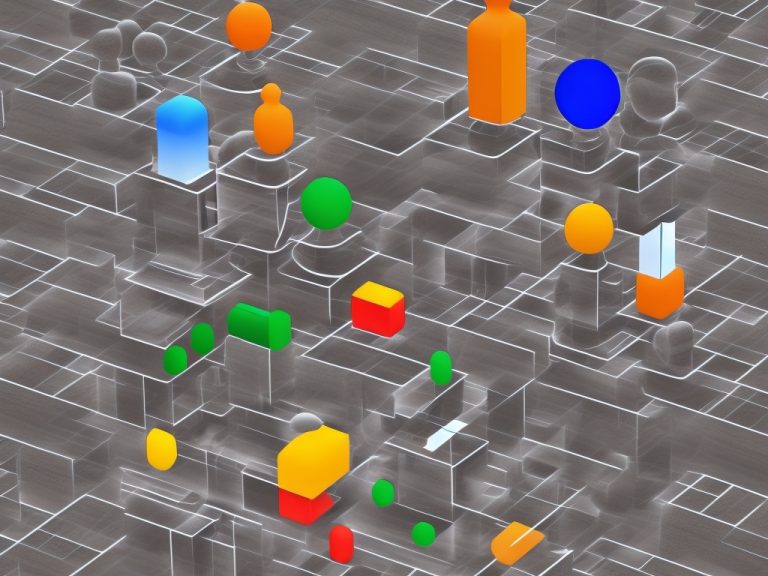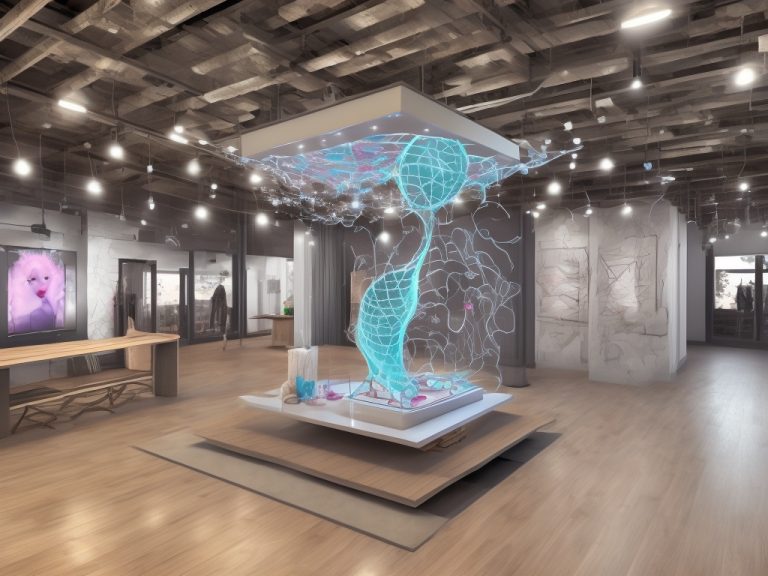Mastering the art of local online visibility is crucial for any business looking to thrive in today’s digital landscape. Google My Business (GMB), a powerful tool offered by the search engine giant, has emerged as a game-changer for local enterprises seeking to enhance their digital presence and connect with their target audience. In this comprehensive guide, we’ll explore the ins and outs of GMB, equipping you with the knowledge and strategies to boost your local visibility and drive tangible results for your business.
| Key Benefits of GMB |
Description |
| Improved Local Search Ranking |
A well-optimized GMB listing can significantly improve your business’s visibility in local search results, helping you reach potential customers in your immediate vicinity. |
| Enhanced Business Information |
GMB allows you to provide detailed information about your business, including your address, contact details, operating hours, and more, ensuring potential customers have easy access to the information they need. |
| Increased Engagement |
With features like reviews, posts, and messaging, GMB enables you to engage with your customers, build relationships, and showcase your brand’s personality. |
Claiming and optimizing your GMB listing is a crucial first step in leveraging this powerful platform. By verifying your business and ensuring your profile is complete and up-to-date, you’ll not only enhance your local search visibility but also provide potential customers with a seamless and informative experience. From accurately listing your business hours and contact information to adding compelling photos and videos, every element of your GMB profile should work together to create a cohesive and compelling online presence.
What is Google My Business (GMB)?
Google My Business (GMB) is a free tool provided by Google that allows businesses to manage their online presence across Google’s various platforms, including Search and Maps. By claiming and optimizing your GMB listing, you can take control of how your business appears in local search results, ensuring potential customers can easily find and engage with your brand.
At its core, GMB serves as a centralized hub for businesses to showcase their products, services, and key information. From your hours of operation and contact details to customer reviews and business updates, GMB empowers you to present a comprehensive and up-to-date representation of your company to both existing and prospective clients.
The Importance of Claiming and Optimizing Your GMB Listing
Claiming and optimizing your GMB listing is a critical step in establishing a strong online presence for your local business. By taking control of your GMB profile, you can ensure that the information displayed about your business is accurate, complete, and aligned with your branding and marketing efforts.
Improved Local Search Visibility
One of the primary benefits of a well-optimized GMB listing is enhanced visibility in local search results. When users search for businesses or services in your area, a properly claimed and optimized GMB profile can help your company stand out, increasing the likelihood of being discovered by potential customers.
Increased Trust and Credibility
A complete and accurate GMB listing helps build trust and credibility with your target audience. By providing detailed information about your business, including your address, contact details, and operating hours, you demonstrate to potential customers that you are a legitimate and reliable enterprise, which can lead to increased engagement and conversions.
Enhanced Customer Engagement
GMB offers a range of features that enable you to engage with your customers more effectively. From responding to reviews to posting updates and offers, a well-managed GMB profile allows you to build relationships, address customer concerns, and showcase your brand’s personality, all of which can contribute to a positive customer experience.
Key Features and Benefits of GMB for Local Businesses
Google My Business offers a comprehensive suite of features and benefits that can significantly enhance the online visibility and performance of local businesses. Some of the key features and their corresponding advantages include:
Business Listing: A complete and accurate GMB listing allows you to provide essential information about your business, such as your address, phone number, website, and operating hours, ensuring potential customers can easily find and contact you.
Local Search Optimization: By optimizing your GMB profile with relevant keywords, categories, and business descriptions, you can improve your chances of appearing in local search results, making it easier for customers to discover your business.
Customer Reviews: GMB enables customers to leave reviews about their experiences with your business, which can positively impact your online reputation and influence the purchasing decisions of future customers.
Google Posts: The Google Posts feature allows you to share updates, promotions, and other content directly on your GMB listing, helping you engage with your audience and showcase your brand’s personality.
Insights and Analytics: GMB provides valuable insights into how customers interact with your business online, including information about search queries, website clicks, and customer actions, allowing you to make data-driven decisions to improve your local marketing efforts.
Verifying and Claiming Your GMB Listing
The first step in leveraging the power of Google My Business is to verify and claim your business listing. This process ensures that you have full control over the information displayed about your company and enables you to manage your online presence effectively.
Verifying Your Business
To verify your GMB listing, you’ll need to provide Google with proof of your business’s physical location. This can typically be done by requesting a postcard with a verification code, which you’ll then enter on the GMB platform to confirm your ownership of the listing.
Claiming Your Listing
Once you’ve verified your business, you can claim your GMB listing. This process involves confirming that you are the authorized representative of the company and agreeing to Google’s terms of service. By claiming your listing, you’ll be able to update and manage all the information displayed about your business.
Troubleshooting Common Issues
In some cases, you may encounter challenges during the verification and claiming process, such as finding an existing but unclaimed listing or dealing with duplicate listings. Google provides guidance and support to help you navigate these issues and ensure your GMB profile is properly set up.
Completing Your GMB Profile for Maximum Impact
After verifying and claiming your GMB listing, the next step is to ensure your profile is complete and optimized for maximum impact. This involves filling out all the necessary information, adding visual elements, and leveraging GMB’s various features to showcase your business in the best possible light.
Filling Out Business Details
Start by providing comprehensive information about your business, including your company name, address, phone number, website, and operating hours. Ensure that all the details are accurate and up-to-date, as this information will be displayed prominently in local search results.
Adding Compelling Visuals
Enhance your GMB listing with high-quality images and videos that showcase your products, services, or physical location. These visual elements can help potential customers better understand your business and make a more informed decision about engaging with your brand.
Leveraging GMB Features
Explore and utilize the various features offered by GMB, such as the ability to post updates, respond to reviews, and add special offers or events. These functionalities allow you to engage with your customers, build brand loyalty, and showcase your business’s unique personality.
Optimizing Your GMB Listing for Search Visibility
To maximize the impact of your GMB listing, it’s crucial to optimize it for improved search visibility. By incorporating relevant keywords, categories, and other search-friendly elements, you can increase the likelihood of your business appearing in local search results, making it easier for potential customers to find and engage with your brand.
Keyword Research and Optimization
Conduct thorough keyword research to identify the terms and phrases that your target audience is using to search for businesses like yours. Incorporate these keywords strategically throughout your GMB profile, including in your business description, product/service listings, and other relevant sections.
Leveraging GMB Categories
GMB allows you to select primary and secondary categories that best describe your business. Choose these categories carefully, as they play a significant role in how your listing is displayed and ranked in local search results.
Consistent NAP (Name, Address, Phone)
Ensure that your business’s name, address, and phone number (NAP) are consistent across your GMB listing, website, and other online directories. Maintaining this consistency helps search engines accurately identify and validate your business information.
Leveraging GMB Posts to Engage with Customers
One of the powerful features of Google My Business is the ability to create and publish posts directly on your listing. These posts allow you to share updates, promotions, events, and other valuable information with your customers, helping you engage with your audience and showcase your brand’s personality.
Types of GMB Posts
GMB offers several types of posts, including standard updates, offers, events, and product announcements. Experiment with different post formats to determine what resonates best with your audience and helps you achieve your marketing objectives.
Crafting Compelling Content
When creating GMB posts, focus on delivering valuable, engaging content that captures your audience’s attention. Use clear, concise language, eye-catching visuals, and a clear call-to-action to encourage customers to interact with your business.
Timing and Frequency
Establish a consistent posting cadence that aligns with your customers’ needs and preferences. Consider factors like peak business hours, industry trends, and seasonal events when deciding when and how often to publish your GMB posts.
Responding to Reviews and Managing Your Reputation
Online reviews have a significant impact on a business’s reputation and customer trust. By actively monitoring and responding to reviews on your GMB listing, you can effectively manage your online reputation and demonstrate your commitment to customer satisfaction.
Monitoring and Responding to Reviews
Regularly check your GMB listing for new reviews, both positive and negative. Respond to all reviews in a timely, professional, and empathetic manner, addressing any concerns or feedback from your customers.
Encouraging Positive Reviews
Proactively encourage satisfied customers to leave reviews on your GMB listing. This can be done through email, in-person requests, or by providing incentives (within legal limits) for customers who leave reviews.
Addressing Negative Reviews
When faced with negative reviews, resist the urge to retaliate or argue. Instead, respond calmly and professionally, acknowledging the customer’s concerns and offering a constructive solution or apology. This approach can help turn a negative situation into a positive one, showcasing your business’s commitment to customer service.
Monitoring and Analyzing Your GMB Performance
Effective management of your Google My Business listing requires ongoing monitoring and analysis of its performance. By regularly reviewing the insights and data provided by GMB, you can make informed decisions to optimize your local marketing efforts and drive better results for your business.
GMB Insights and Analytics
The Insights section of your GMB dashboard provides a wealth of information about how customers interact with your listing, including search queries, website clicks, and customer actions. Analyze this data to identify trends, understand your audience’s behavior, and make data-driven decisions to improve your local visibility and engagement.
Tracking Key Metrics
Focus on tracking key performance indicators (KPIs) such as the number of views, clicks, and actions taken on your GMB listing. Monitor these metrics over time to gauge the effectiveness of your optimization efforts and identify areas for improvement.
Benchmarking and Competitive Analysis
Compare your GMB performance to industry benchmarks and your local competitors. This can help you identify opportunities to outperform your rivals and develop a more targeted and effective local marketing strategy.
Integrating GMB with Other Digital Marketing Efforts
To maximize the impact of your Google My Business presence, it’s essential to integrate it seamlessly with your broader digital marketing strategy. By aligning your GMB activities with other online channels, you can create a cohesive and impactful customer experience that drives tangible results for your business.
Website Integration
Ensure that your GMB listing is prominently displayed and easily accessible on your business website. This can be done by incorporating your GMB information, such as your address, hours, and reviews, into your website’s content and design.
Social Media Synergy
Leverage the content and updates you post on your GMB listing to fuel your social media presence. Share relevant GMB posts on platforms like Facebook, Instagram, and Twitter to amplify your messaging and engage with your audience across multiple channels.
Local SEO Optimization
Optimize your GMB listing in tandem with your overall local SEO strategy. This includes aligning your keyword usage, business categories, and other on-page elements to improve your visibility in local search results and drive more qualified traffic to your business.
Common GMB Mistakes to Avoid
While mastering Google My Business can be a powerful way to boost your local visibility and customer engagement, there are some common mistakes that businesses often make when managing their GMB listings. By being aware of these pitfalls and taking proactive steps to avoid them, you can ensure your GMB presence remains effective and impactful.
Incomplete or Inaccurate Information
Ensure that all the information in your GMB listing, including your business name, address, phone number, and operating hours, is accurate and up-to-date. Incomplete or incorrect details can confuse customers and negatively impact your local search ranking.
Neglecting Review Responses
Failing to respond to customer reviews, both positive and negative, can be detrimental to your online reputation. Make it a priority to engage with your customers and address their feedback in a timely and professional manner.
Lack of Optimization
Neglecting to optimize your GMB listing with relevant keywords, compelling visuals, and engaging content can limit its visibility and impact. Regularly review and update your listing to ensure it remains fresh, relevant, and appealing to your target audience.
Inconsistent Branding
Ensure that the branding and messaging across your GMB listing, website, and other online platforms are consistent. Inconsistencies can create confusion and undermine the trust and credibility you’ve worked to establish with your customers.
Staying Up-to-Date with GMB Updates and Changes
The world of Google My Business is constantly evolving, with Google regularly introducing new features, updates, and changes to the platform. To ensure your GMB listing remains effective and aligned with the latest best practices, it’s crucial to stay informed and adaptable.
Monitoring GMB Updates
Keep a close eye on the Google My Business Help Center and official Google announcements for updates and changes to the platform. This will help you identify any new features or requirements that you should incorporate into your GMB management strategy.
Adapting to Changes
When Google introduces updates or modifications to GMB, be proactive in adapting your approach. This may involve updating your listing information, optimizing your content, or leveraging new features to maintain a competitive edge in your local market.
Continuous Improvement
Treat your GMB listing as an ongoing project that requires regular maintenance and optimization. Continuously monitor your performance, analyze customer feedback, and make incremental improvements to ensure your listing remains relevant, engaging, and effective in driving local visibility and customer engagement.
Conclusion
Mastering Google My Business is a critical component of any successful local marketing strategy. By claiming, optimizing, and actively managing your GMB listing, you can significantly enhance your business’s online visibility, build trust with potential customers, and drive tangible results that contribute to your overall growth and success.
Frequently Asked Questions
What is the primary purpose of a Google My Business listing?
The primary purpose of a Google My Business listing is to help local businesses improve their online visibility and reach potential customers in their immediate vicinity. By claiming and optimizing their GMB profile, businesses can showcase essential information, engage with customers, and improve their chances of appearing in local search results.
How often should I update my GMB listing?
It’s recommended to review and update your GMB listing regularly, at least once a month. This ensures that all the information displayed about your business, such as hours, contact details, and product/service offerings, remains accurate and up-to-date. Additionally, posting fresh content and responding to reviews on a consistent basis can help keep your listing engaging and relevant.
What are the key metrics I should track for my GMB performance?
Some of the key metrics to track for your GMB performance include total views, clicks to website, requests for driving directions, and the number of customer reviews and their average rating. Monitoring these metrics over time can help you identify trends, measure the effectiveness of your optimization efforts, and make data-driven decisions to improve your local visibility and customer engagement.